

Click the tabs below for a sample view of each section.
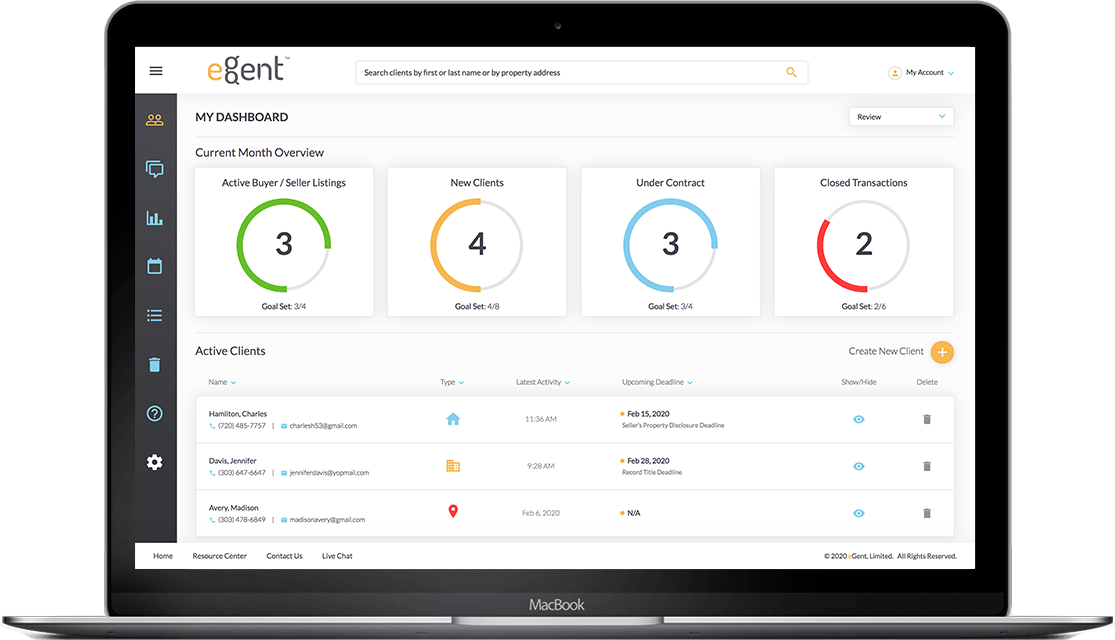
eGent’s “My Dashboard” page can be used to:
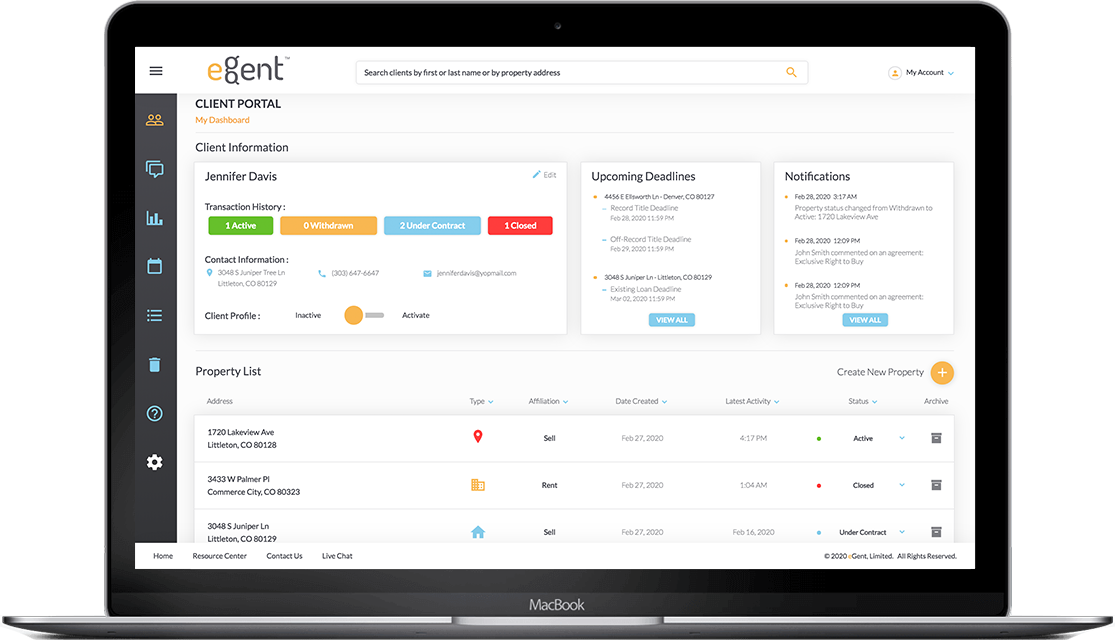
eGent’s “Client Portal” page can be be used to:
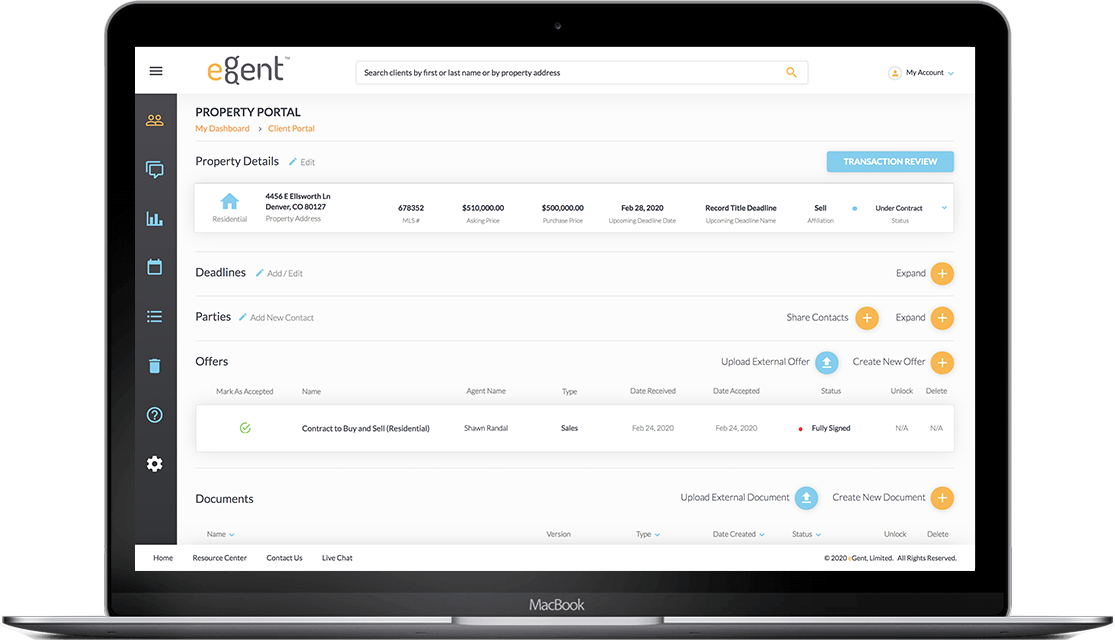
eGent’s “Property Portal" page can be used to:
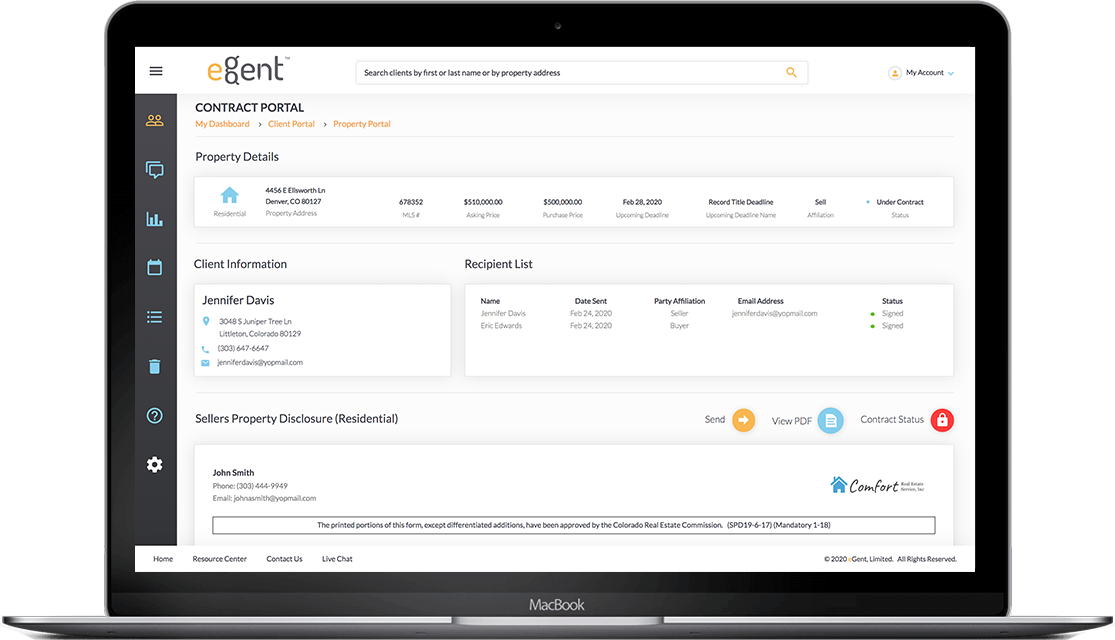
eGent’s “Contract Portal” page can be used to:
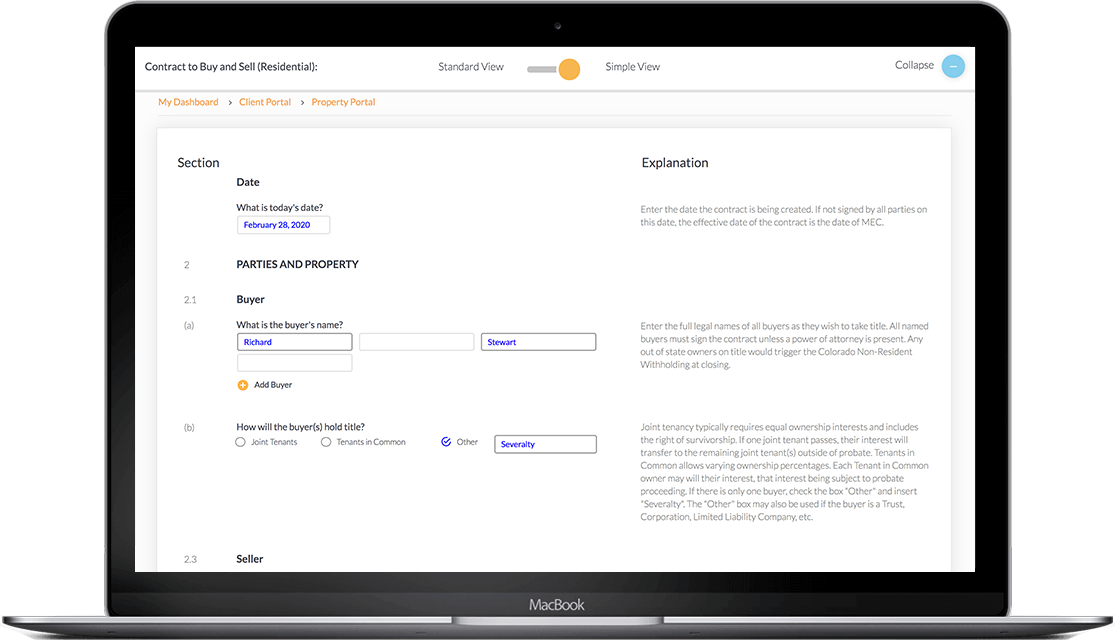
eGent’s “Simple View” tool can be used to:
Click the tabs below for a sample view of each section.
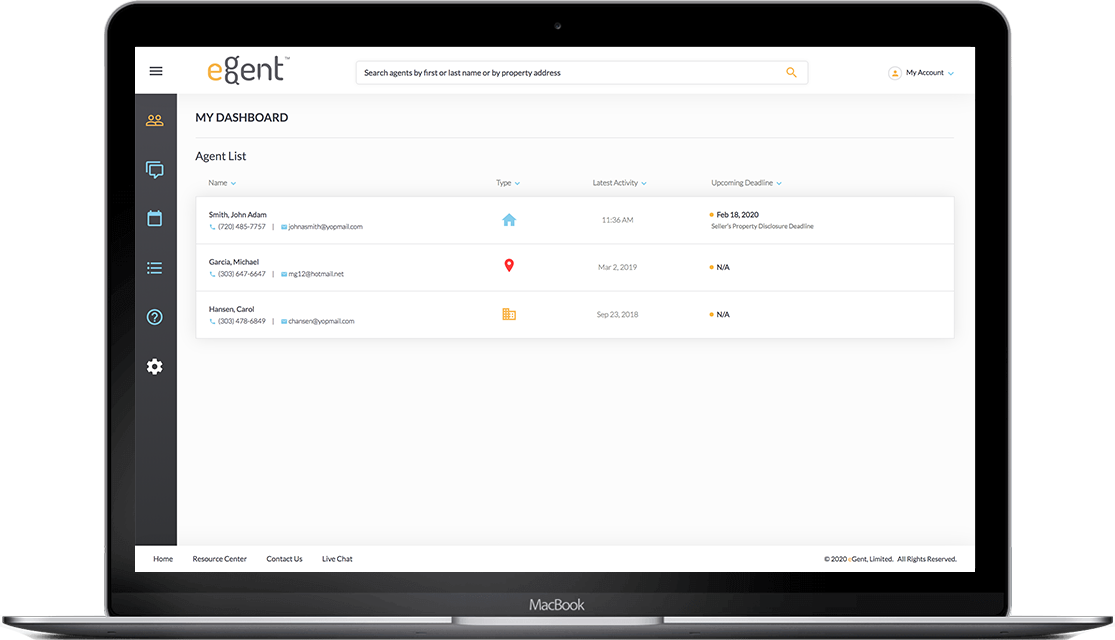
eGent’s “My Dashboard” page can be used to:
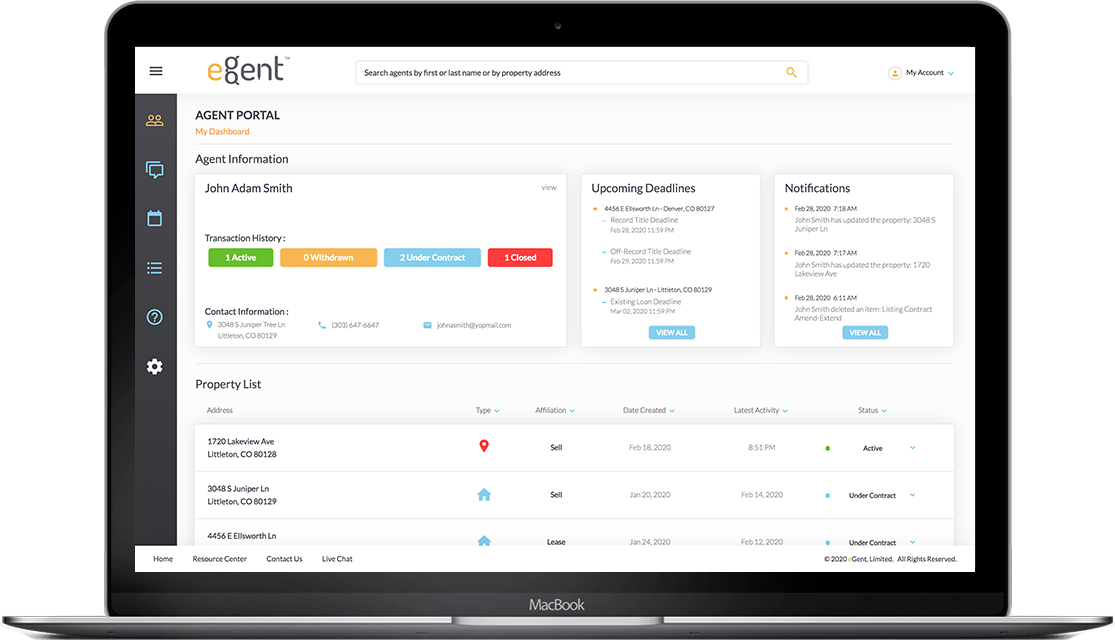
eGent’s “Agent Portal” can be used to:
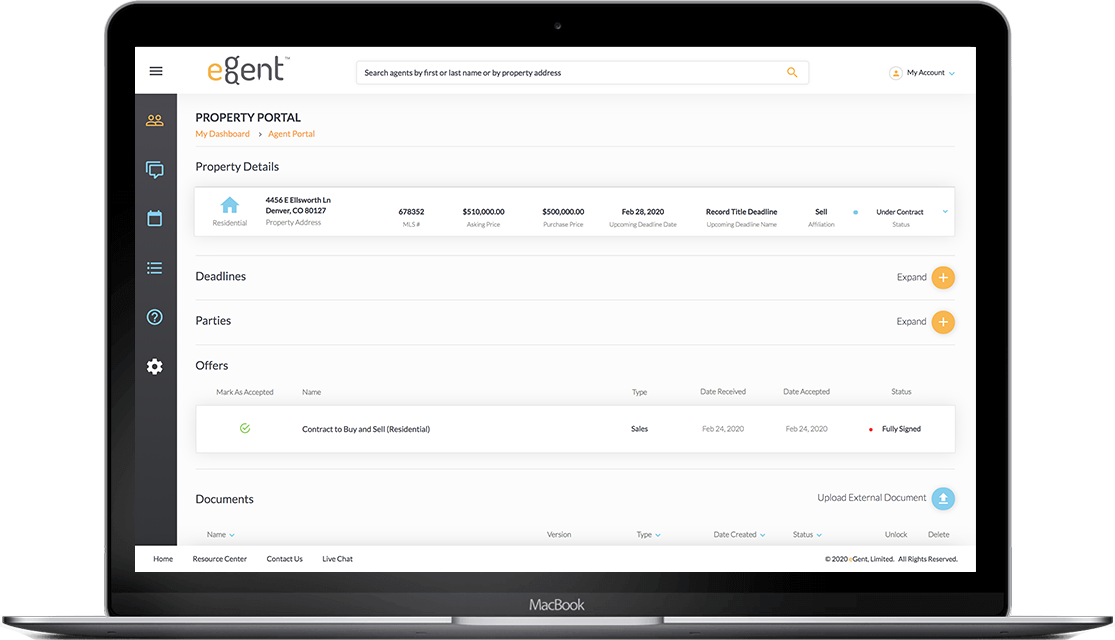
eGent’s “Property Portal” page can be used to:
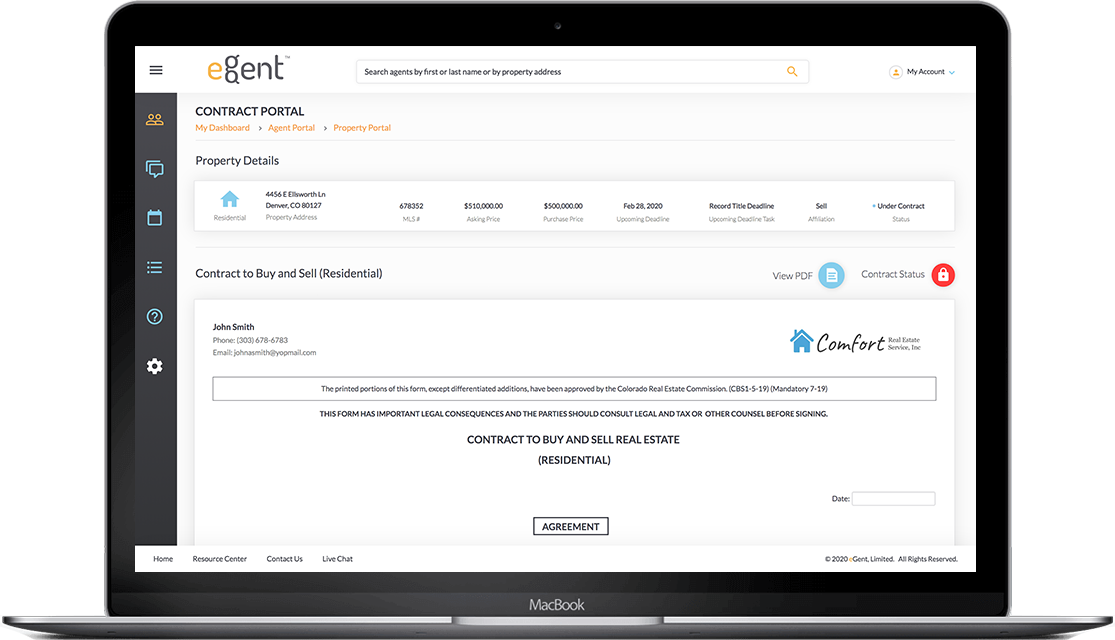
eGent’s “Contract Portal” page can be used to:
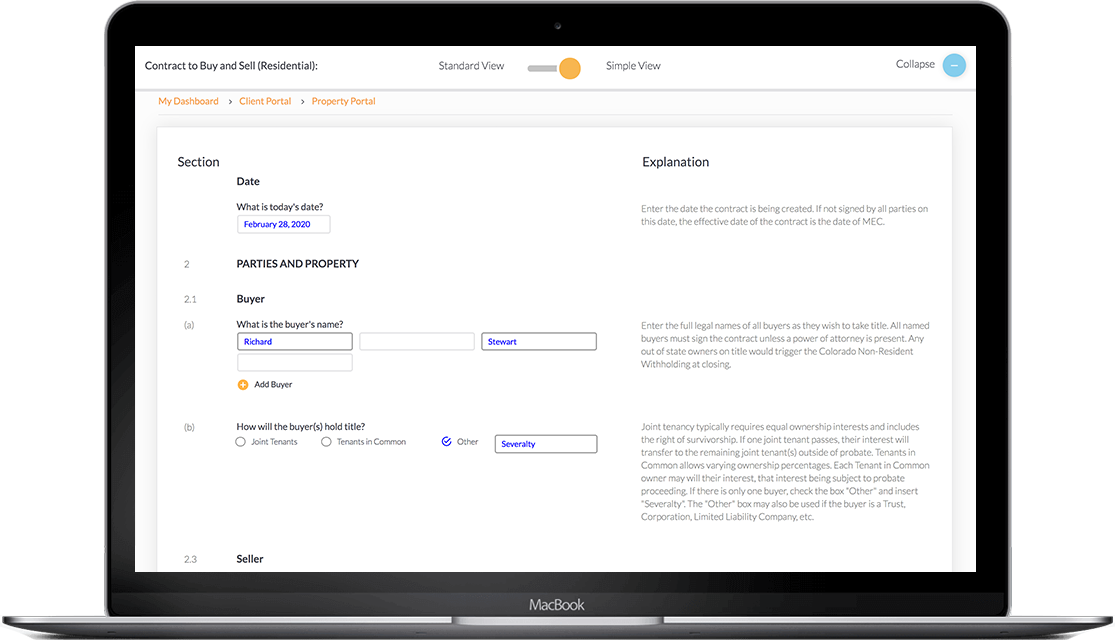
eGent’s “Simple View” tool can be used to:
Click the tabs below for a sample view of each section.
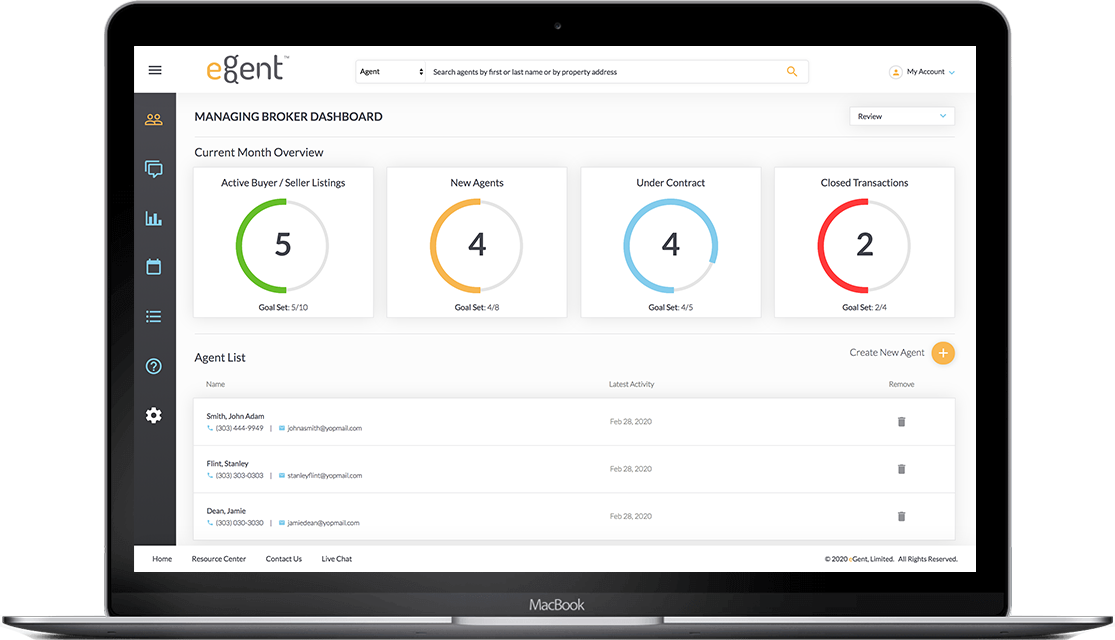
eGent’s “Managing Broker Dashboard” can be used to:
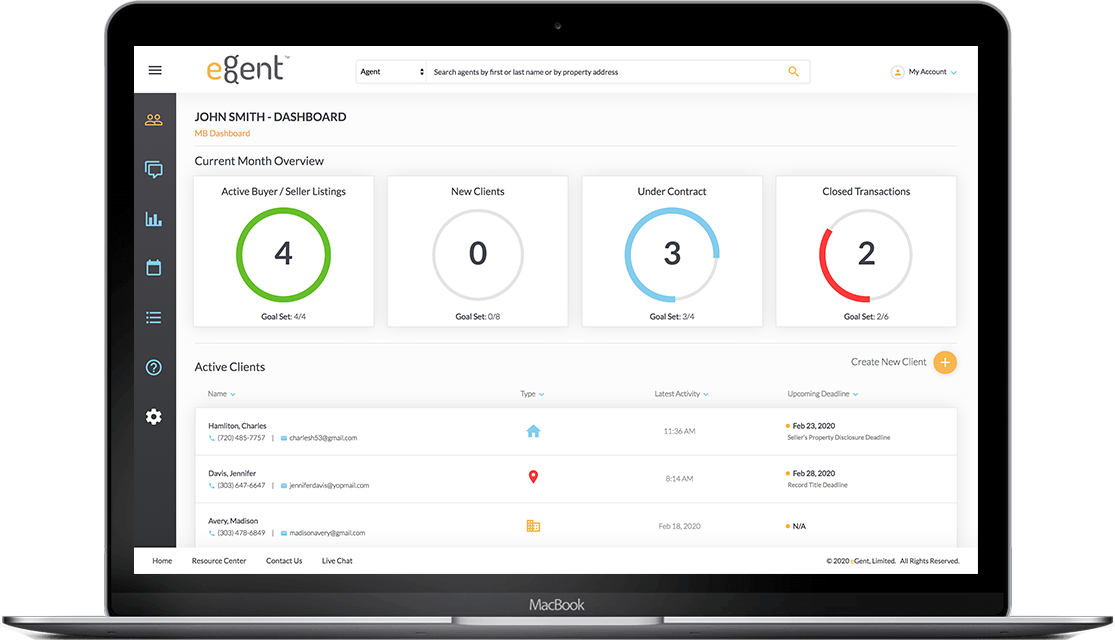
eGent’s “Agent Dashboard” can be used to:
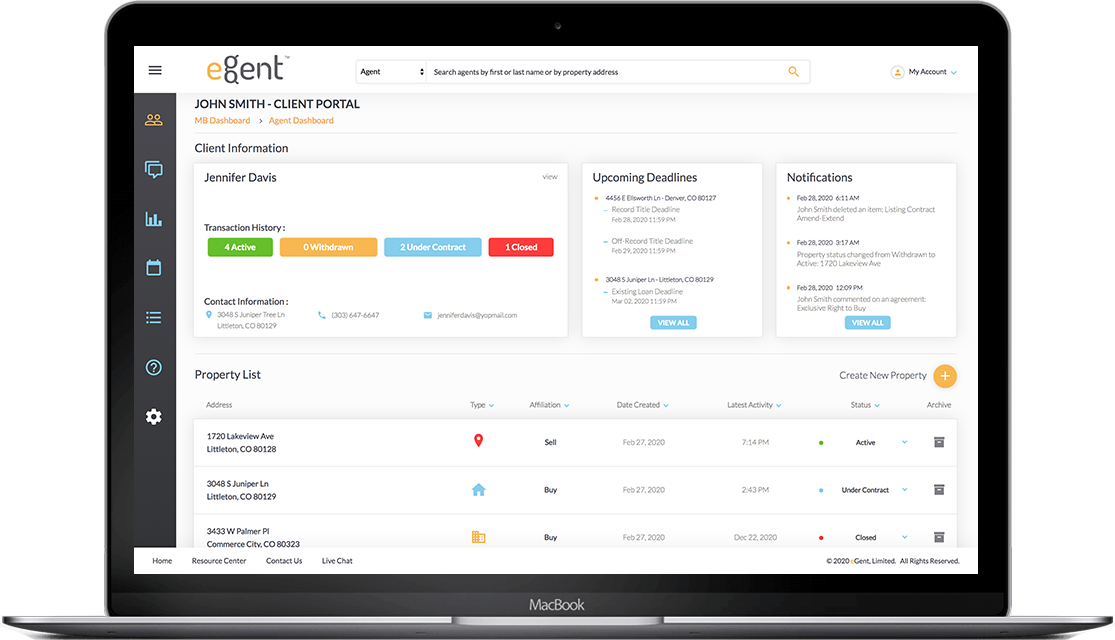
eGent’s “Client Portal” can be used to:
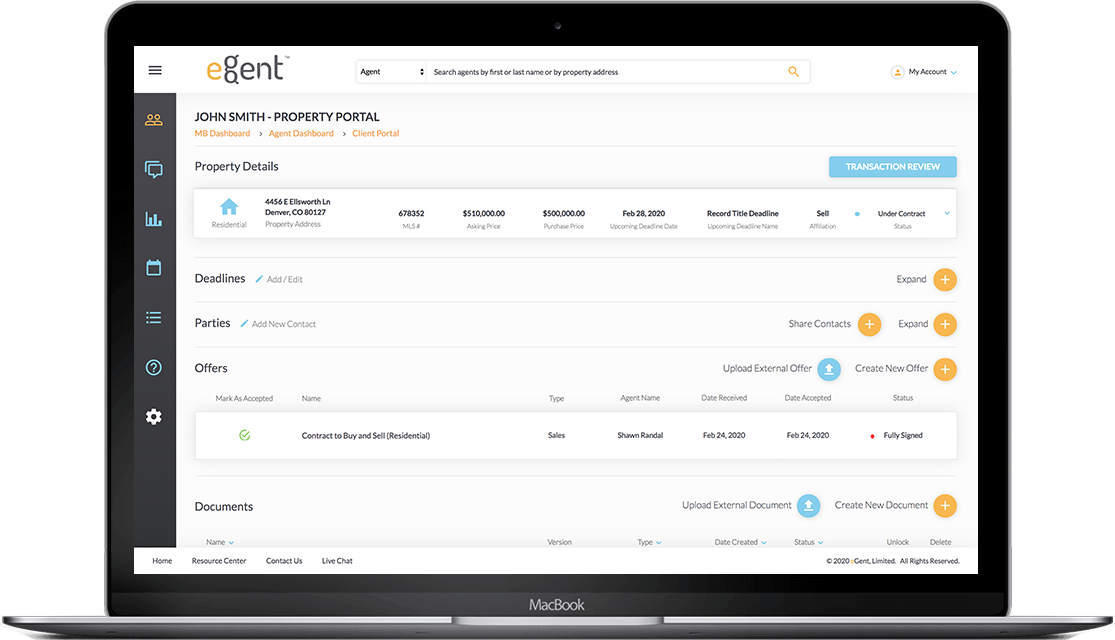
eGent’s “Property Portal” can be used to:
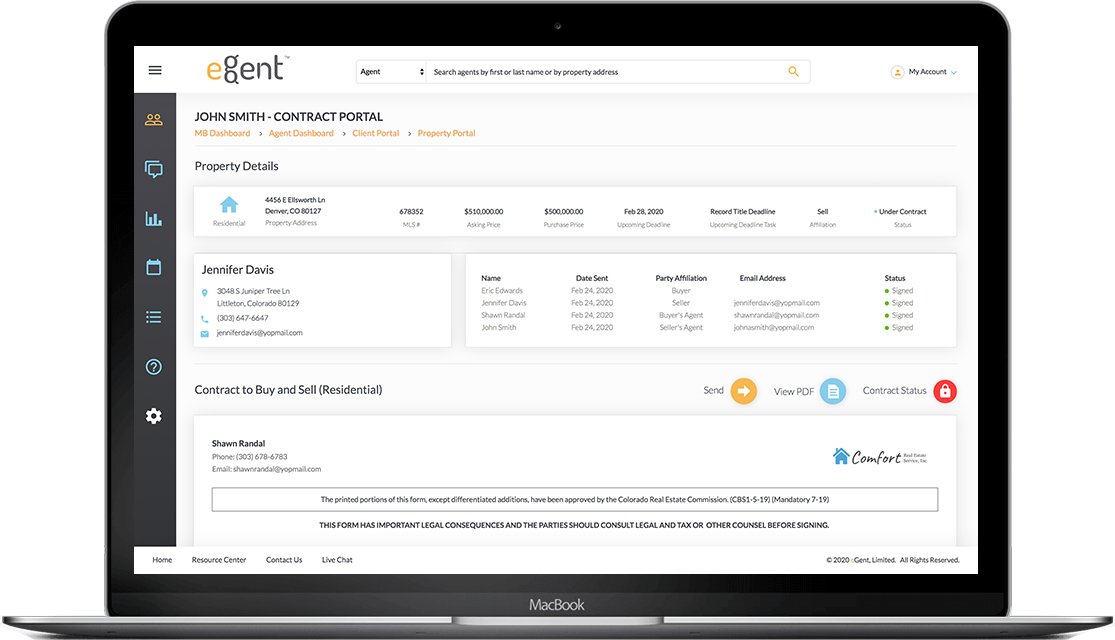
eGent’s “Contract Portal” can be used to:
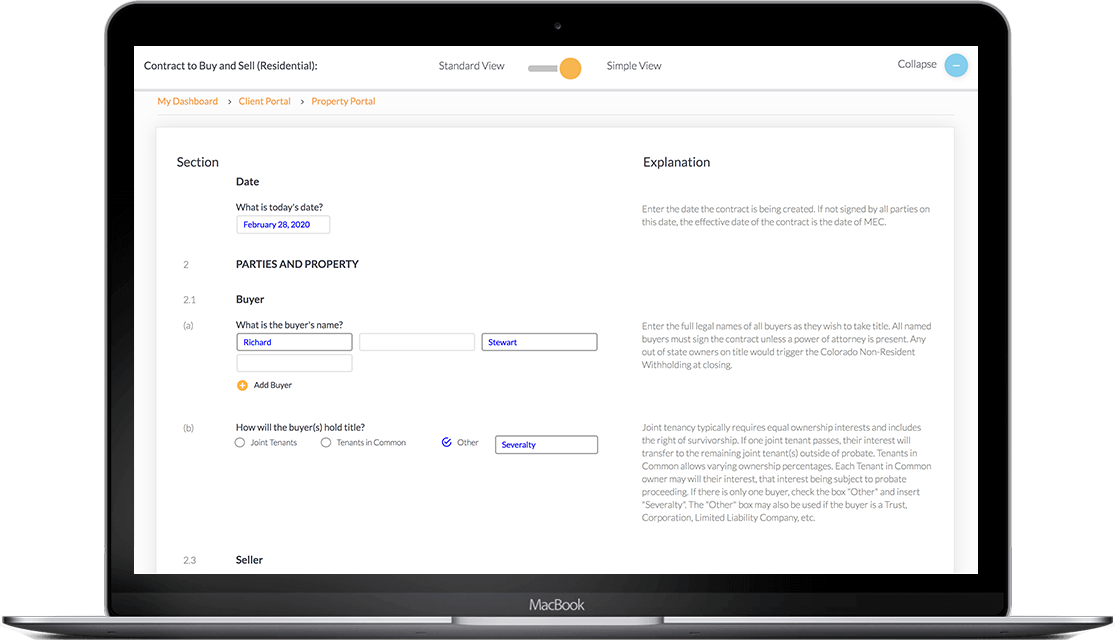
eGent’s “Simple View” tool can be used to:
Click the tabs below for a sample view of each section.
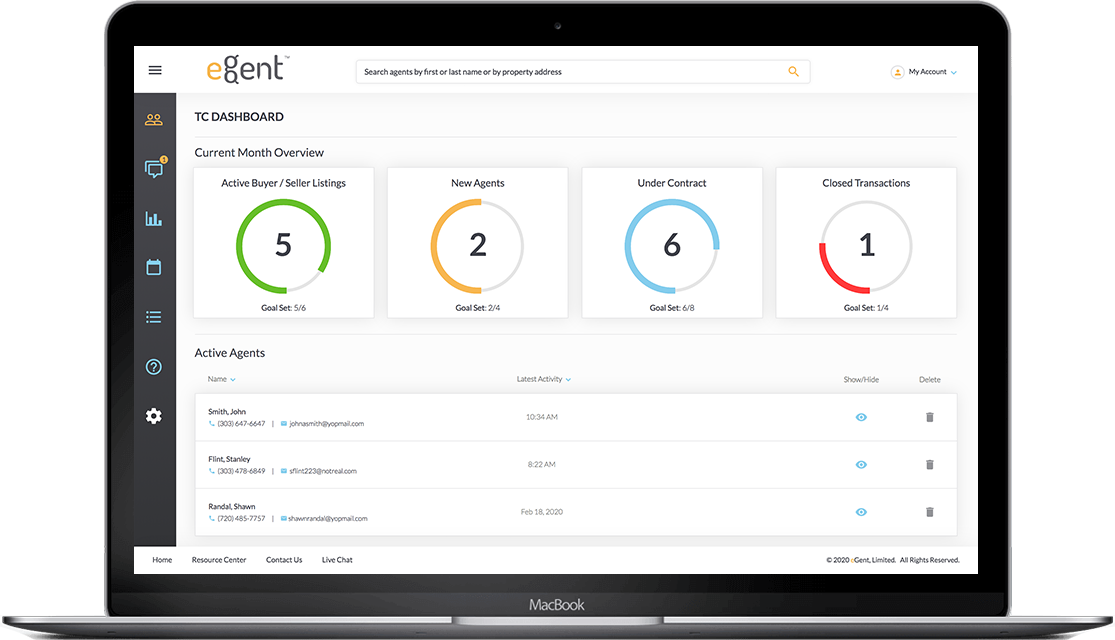
eGent’s “TC Dashboard” can be used to:
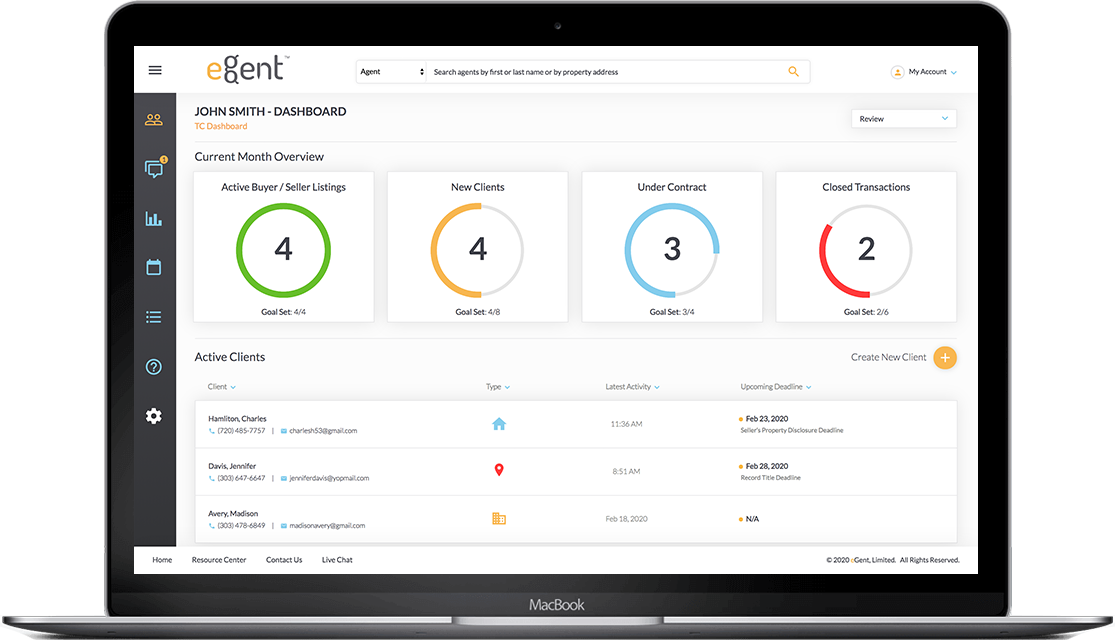
eGent’s “Agent Dashboard” can be used to:
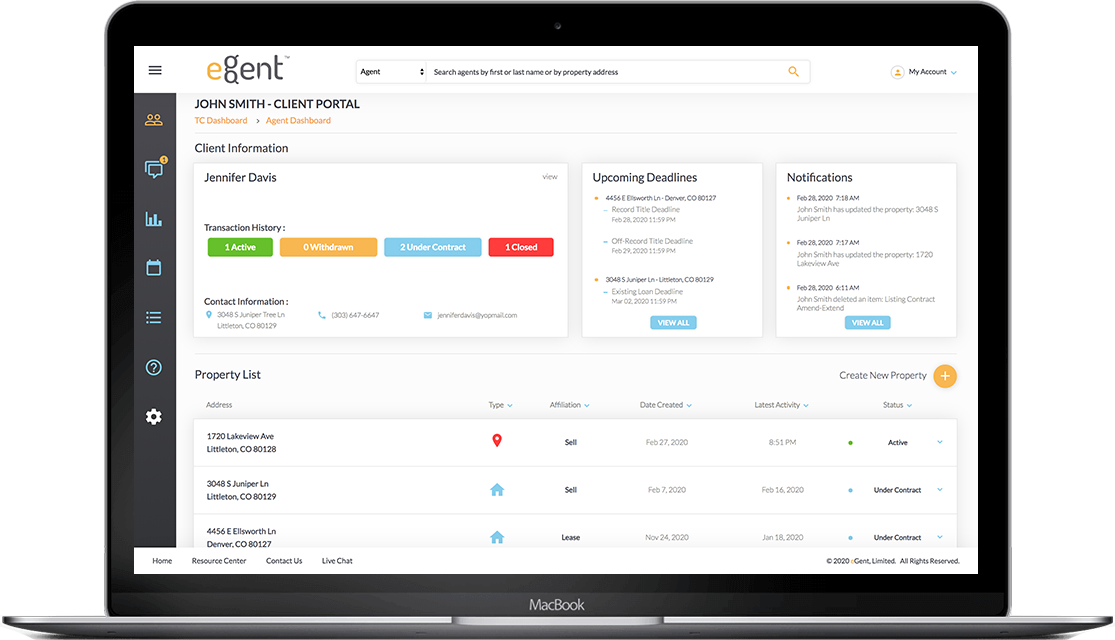
eGent’s “Client Portal” can be used to:
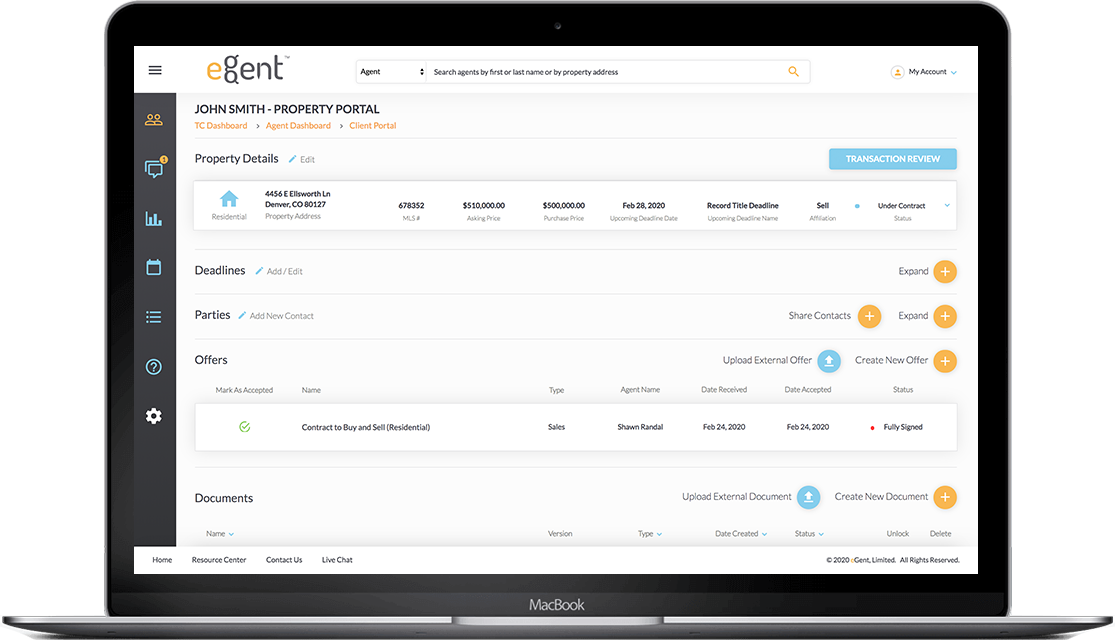
eGent’s “Property Portal” can be used to:
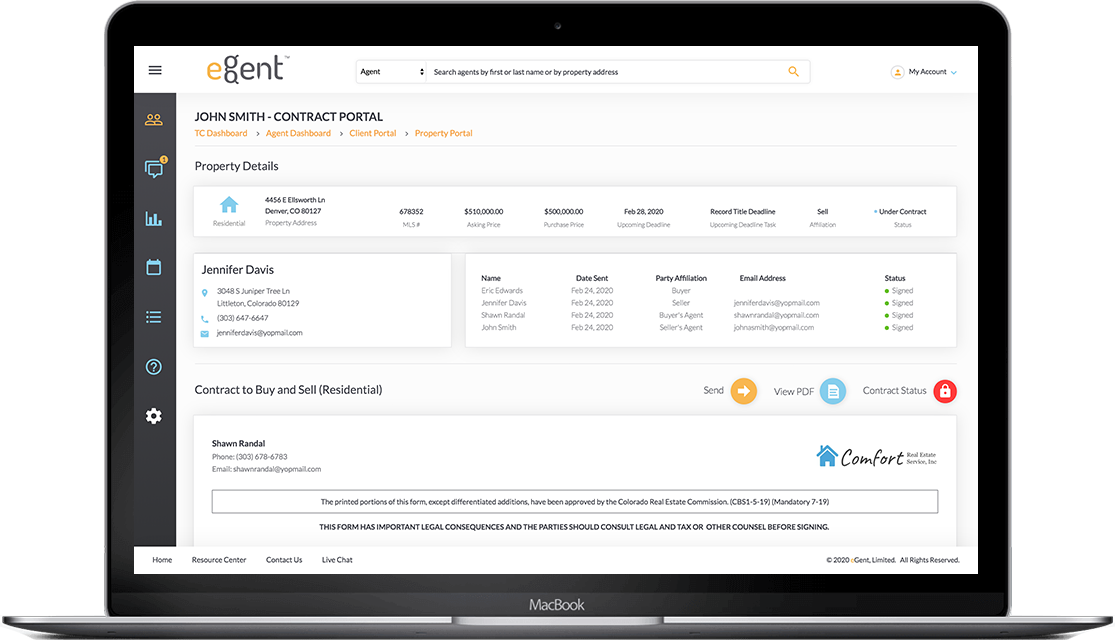
eGent’s “Contract Portal” can be used to:
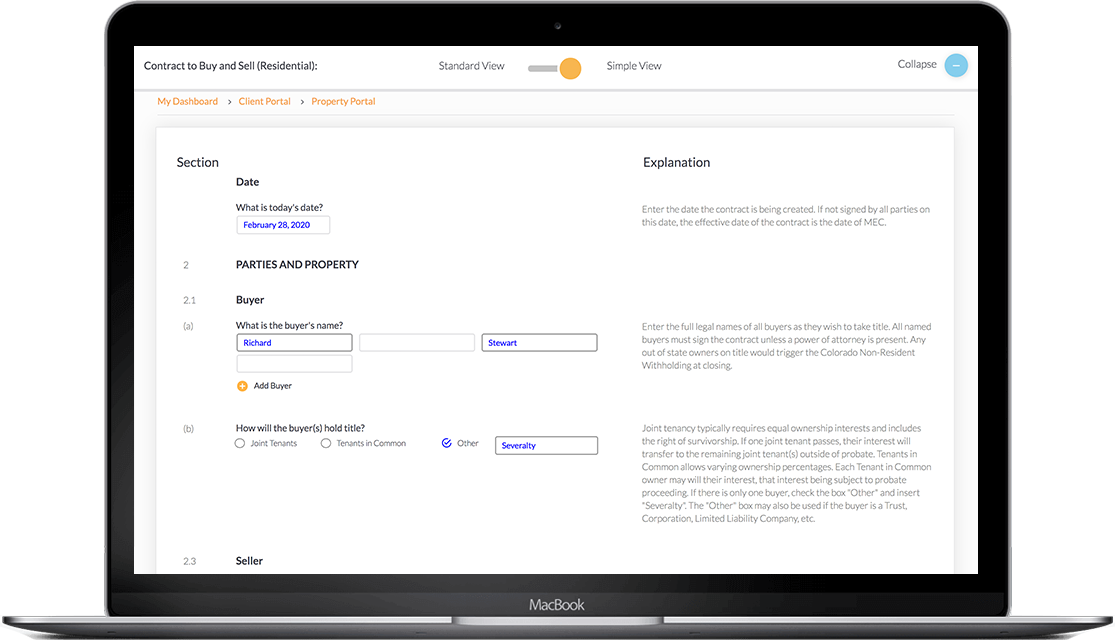
eGent’s “Simple View” tool can be used to: